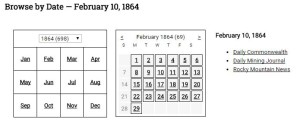If you want to make your searching my serendipitous, you can make use of the Browse functionality within the database. There are three different browse menus: Title, Date, and County.
Title Browse:
The Title browse option allows you to select a single title or a collection of titles from the title index. The check box in front of each title is how you select one or many.
You have the ability use the search box to the right to enter key words for searching within the selected title(s).
If you select only one title, you will be presented with a calendar view of the available issues for that title – which includes years, months and days. Use the calendar to select the specific issue to be searched.
Date Browse:
The Date browse option is designed to allow you to focus on a specific date… perhaps the year/month of an ancestor’s marriage, or death. Selecting the year, month and day, will then provide a list of all of the newspapers that were published (and that are included in the database) for that year/month/day. You can then select which of the titles displayed you would like to dive into.
County Browse:
The County browse option gives you the opportunity to isolate all of the titles available from within a selected county or counties. Once you have selected an individual title from the list provided, you can narrow further by date. You can also use the search box to deeper dive into each title selected.