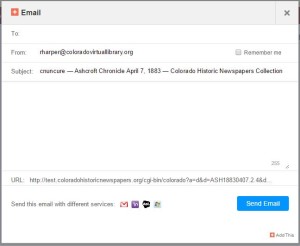You can use the Email button to send yourself or someone else an email containing the reference of an article along with the URL for easy retrieval later. The Email button is located with the other social media buttons in the upper right on the red menu bar.![]()
If you are logged in, when email is selected, you fill in the “To:” line and the system fills in the rest.
If you are logged in to your account, and have created any private lists, you can also email a full list to yourself. Once received in your email, you can forward the entire list of articles and URLs to another individual.