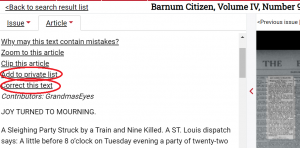Registering with CHNC and creating a My Account gives you the opportunity to create an unique private user account within the Colorado Historic Newspapers Collection (CHNC). A personal account gives you sustained instant access to all of the available functionality of the service.
With a My Account, you can:
- Correct the OCR (Optical Character Recognition) display of an article title or text.
- Revisit previously searched items
- Create private lists of interesting or relevant articles
- Email lists and item links to yourself and others
To create a new My Account:
Steps:
1. Register by clicking on the Register link in the upper right corner of the page header on the CHNC.
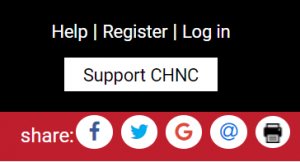
2. Complete the information request form to include information about you. Then click on the GO button.
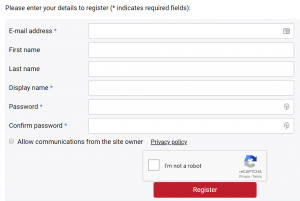
3. A verification email will be sent to you. Note: If you don’t receive an email please make sure to check your spam or trash folder to see if it was placed there. Once you verify your email account by clicking on the link provided in the email, you will be ready to log into the CHNC. This can be done by clicking on the Log in link in the upper right corner of the pager header.
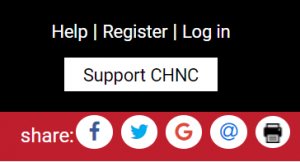
4. Get started saving and correcting!